
It's that time of year. It's time for a systems review. The festivities have died down, and the Happy-New-Year's have gradually transitioned back to Hi's and Hellos. We're settling down into a new year ahead. It's around about now many of us begin planning changes and looking at strategy for the year to come.
It's human nature to be apprehensive of changes and the disruption they may bring. Unfortunately, this can stifle progress, and when it comes to IT this can be particularly problematic. To help avoid this affecting your business IT we have selected five simple tips to help you review your business’ IT needs for 2017.
1. Engage your IT partner in a strategy review
Planning your IT system in advance is almost always far more efficient than piecing together an ad-hoc setup.
An It review should focus on the next 12-24 months but also view where you want to be in 5 years to assure yourself you have the systems in place to grow and expand.
Look in detail at what you currently have in place, regarding both hardware and software.
Be clear on the age and efficacy of all elements. Check hardware warranties, software subscriptions and support agreements.
Doing this now can save a lot of time, effort and costs in the long term.
2. Check your IT Security!
Security should be a top priority when analysing your IT setup. The threats are ever changing, and your protection needs to keep up.
Review your current antivirus. Is it fit for purpose? Has it failed to detect any infections and if so how many? Check if it's up to date on all end points and that it has deployed correctly to all new/rebuilt machines.
Review your anti-spam solution as a key part of your systems review. Are spam emails getting through? Do you get a lot of false positives? Consider altering the scorings at which emails are considered spam/potential spam/safe.
Spend some time thinking about other aspects of security. Could unauthorised persons gain physical access to your servers? Do you have a good password policy and are your staff aware they should never share their passwords?
3. Plan for the worst
For most businesses today having some or all elements of their IT systems unavailable would be very costly. Ensuring you can quickly get back up and running should something fail is vital.
Look at each element of your IT setup and consider the impact should it fail. You should have a plan in place detailing how you would deal with such failures in a timely fashion. Ensure you mitigate single point of failure issues and make high priority systems highly-available.
Do not simply trust that your backups or other disaster recovery elements will work, instead implement procedures to routinely test them to ensure they are suitable.
4. Declutter
Modern businesses will typically have ever growing data storage needs. Review your current storage and plan how you will expand capacity in the future.
Take a look at all the different types of data you are storing, is it all being stored in the correct places? Are your backups and DR setup covering all the relevant data?
While large portions of the data you keep are probably essential, you will almost certainly find you have unnecessary and duplicated data too. You may be able to save significant space by performing an audit and decluttering. Ask your users to maintain neatness when it comes to files and folders they create.
5. Get your licensing in order
Getting software licensing right can soon become a headache if you do not keep on top of it. And with more software moving to a subscription based model it can be extra important to ensure you are paying for the right subscription for your purposes.
Take stock of what licenses you hold for what software. Compare this to how many users of said software you have, and also think about how many you expect to have in the future.
Look at any active software subscriptions and check if there are any other options available. Sometimes you may be paying extra for features you do not need, or there may be alternative software available is better suited to your requirements.
BONUS Systems review tip: Stop putting up!
Often we hear from our new customers that something has been a problem for years, but they've learned to live with it. Don't let that be the case!
IT issues, no matter how big or small, can affect the smooth running of business. The size does not matter, if a single employee is struggling with logging into something or reconfiguring an application, it is taking him or her away from the job they should be doing.
On our GloHelp helpdesk some of the calls are complex problems, and some more simple. Either way, we believe it's almost always better to resolve them rather than making do with annoying workarounds!
 It's that time of year. It's time for a systems review. The festivities have died down, and the Happy-New-Year's have gradually transitioned back to Hi's and Hellos. We're settling down into a new year ahead. It's around about now many of us begin planning changes and looking at strategy for the year to come.
It's human nature to be apprehensive of changes and the disruption they may bring. Unfortunately, this can stifle progress, and when it comes to IT this can be particularly problematic. To help avoid this affecting your business IT we have selected five simple tips to help you review your business’ IT needs for 2017.
It's that time of year. It's time for a systems review. The festivities have died down, and the Happy-New-Year's have gradually transitioned back to Hi's and Hellos. We're settling down into a new year ahead. It's around about now many of us begin planning changes and looking at strategy for the year to come.
It's human nature to be apprehensive of changes and the disruption they may bring. Unfortunately, this can stifle progress, and when it comes to IT this can be particularly problematic. To help avoid this affecting your business IT we have selected five simple tips to help you review your business’ IT needs for 2017.
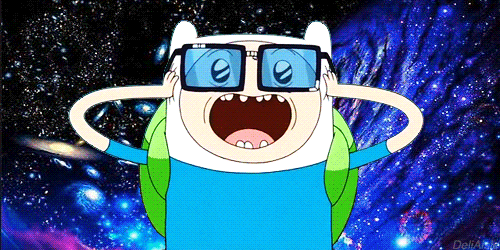
 It's that time of year. It's time for a systems review. The festivities have died down, and the Happy-New-Year's have gradually transitioned back to Hi's and Hellos. We're settling down into a new year ahead. It's around about now many of us begin planning changes and looking at strategy for the year to come.
It's human nature to be apprehensive of changes and the disruption they may bring. Unfortunately, this can stifle progress, and when it comes to IT this can be particularly problematic. To help avoid this affecting your business IT we have selected five simple tips to help you review your business’ IT needs for 2017.
It's that time of year. It's time for a systems review. The festivities have died down, and the Happy-New-Year's have gradually transitioned back to Hi's and Hellos. We're settling down into a new year ahead. It's around about now many of us begin planning changes and looking at strategy for the year to come.
It's human nature to be apprehensive of changes and the disruption they may bring. Unfortunately, this can stifle progress, and when it comes to IT this can be particularly problematic. To help avoid this affecting your business IT we have selected five simple tips to help you review your business’ IT needs for 2017.