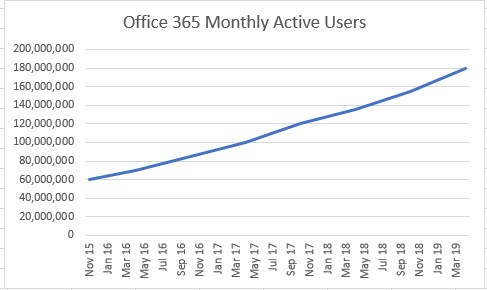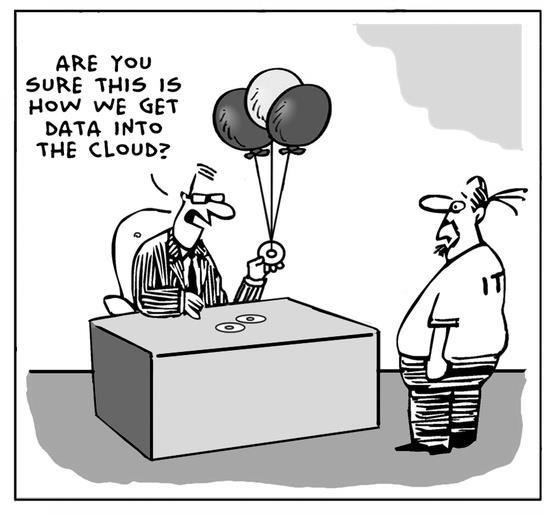
As more & more companies across the world begin to implement remote working policies in response to COVID-19, we thought we'd update our customers on some of the cloud-based solutions that we currently implement that can help minimize the disruption that this may bring.
Here at Glo, we're somewhat seasoned veterans when it comes to remote working. Glo is entirely remote & has been for quite some time. Our team members live all over the UK & one of them even living in Spain! We use remote IT systems, including all of those listed below, every single day to carry out our jobs. So not only do we know how to implement these systems, we know the ins & outs of using them to carry out your daily tasks & what sorts of issues come with this.
Remote Desktop Servers
Many of our customers are now carrying out their daily work on Remote Desktop Servers that we host at a data center. A Remote Desktop Server is basically a very powerful computer that's based in an extremely secure building with incredibly fast internet (data center). Users can then click an icon on their machine which then allows them to sign in & control the computer over the internet. It works in a very similar way to how we at Glo will often connect to a user's machine via GloRemote/TeamViewer to investigate issues. You use your physical device in front of you, to control a much more powerful computer over the internet.
Not only does this mean that our customers don't have to put up with huge, noisy, hot servers in their offices, it also means that they can access their work environment from anywhere in the world, as long as they have a laptop/PC & an internet connection.
Another huge benefit of working on a remote desktop is that you can use it on many different devices. So even if you have an Apple MacBook, a really old Windows laptop, or even a tablet at home, you can connect to the Remote Desktop Server & you'll be working exactly the same as you would in the main office. Also, when you sign into the RDS using your account details, you will have the exact same software/files no matter what device you're connecting from. This is because even though you're physically using a different device in front of you, you're still connecting to the same server over the internet.
Office 365
Almost all of our customers have now moved from an on-site Microsoft Exchange server to the cloud-based Office365 solution. And it's easy to see why. Office365 allows users to access their emails remotely very easily with just the download of an application & a network connection. Whilst it's not the most difficult thing ever to access emails remotely with an on-site exchange server, it's a heck of a lot easier with Office365.
Office365 also supports shared calendars which will likely prove extremely useful to our customers during times where all users are remotely working. We use it a lot here at Glo & is a key part of our workflow. We use shared calendars to organise meetings, phone calls & booking in any scheduled work. As this is a shared calendar, the team are then able to tell exactly what their team members are up to that day, despite not being in the same office. This can prove to be very useful if you're struggling to get hold of someone remotely & need to check if they've got anything scheduled in at the moment.
Another great Office365 remote working feature that we use every minute of every day here at Glo is Microsoft Teams. Teams recently replaced Skype for Business as Microsoft's instant messaging and conferencing tool. Teams is designed to be the organization's hub for remotely staying in touch & contacting one-another. You have the ability to set up separate "rooms" in Teams, which can be useful for separating out different departments/conversations to minimise cross-talk.
Another great feature of Teams is that it incorporates all of Office365's other features. For example, I mentioned Shared Calendars up above & how we use them at Glo to organise meetings etc. You can also create a meeting directly from a shared calendar in Microsoft Outlook. When creating a new appointment in the calendar, click the little "Teams" button & invite all the people that should attend the meeting. As this is all linked together via Office365, it will then automatically create a meeting in Teams & pop up at the scheduled time for all invited members.
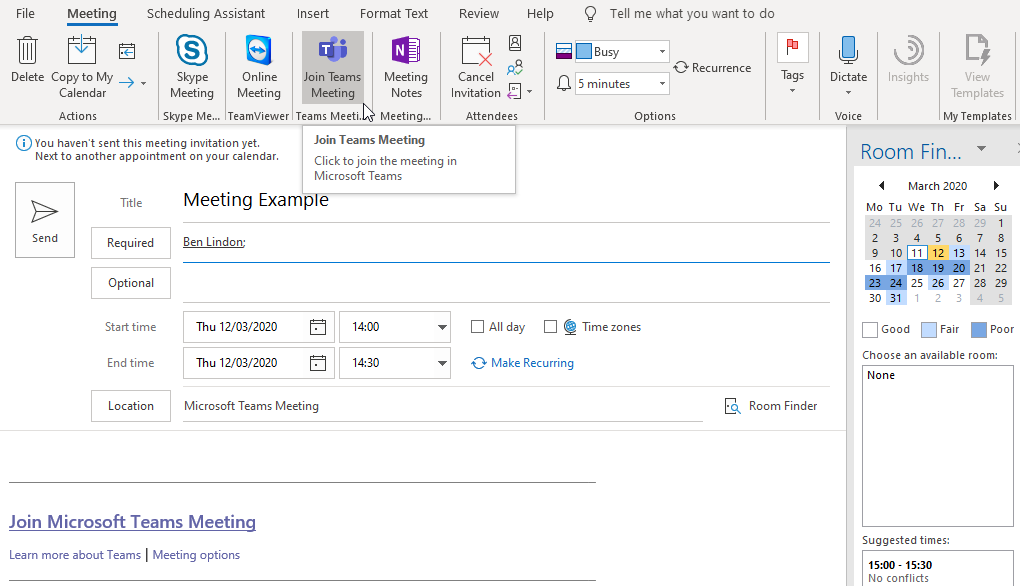
Microsoft has also recently announced that they are offering a free 6-month license for Teams in an attempt to reduce the disruption that COVID-19 may cause:
New in March 2020, a free 6-month Office 365 E1 Trial, including Microsoft Teams, is now available. Microsoft is making this special E1 Trial license available in response to the increased need for employees to work from home (WFH) in response to the COVID-19 (coronavirus) outbreak.
Teams Tip: Here at Glo, we treat the Teams window as our "office" essentially. If someone mentions you in Teams & you get an alert, you should treat it as if someone's come up to your desk to ask a question. You wouldn't just ignore them in the office, so it should be the same in Teams.
3CX Phone System
Another cloud-based solution that we offer to our customers is a 3CX cloud-based phone system. The large majority of our customers have moved over to this system on a non-contract basis, often resulting in them saving thousands of pounds a month compared to a traditional phone system.
The 3CX phone systems are hosted on Azure, completely separate from the rest of our hosted systems to ensure maximum security & robustness. The phone system is then accessed over the internet instead of over the local network with traditional phone systems, similar to remote desktop servers as mentioned above.
This also allows users to have a "softphone" installed on their machine which allows them to make & answer phone calls on their laptop/pc or mobile phone, no need for a physical phone. We do understand however that some users may still prefer a physical phone & this too can be configured to work anywhere in the world as long as it has an internet connection. This results in the end user's experience being exactly the same when working from home as it would be when working from the office.
Summary
A lot of the solutions mentioned above generally work best together & tend to have features that can be shared. For example, we can synchronize a customer's Office365 setup with their domain. This means that users will then log into their Remote Desktop Server, where they can then access their 3CX softphone, with the exact same details as their email & Office applications all from their sofa at home!
A large number of our customers have implemented all the cloud-based solutions mentioned above & already have some workers that work remotely when needed/wanted & others that are entirely remote. Those customers don't really have much disruption to worry about should they become forced to work from home, just another day in the "office".
If you are at all concerned about any disruption that may be caused by remote working, please feel free to contact us.